How To Easily ‘Zip’ Files In Windows XP and Vista
Friday, March 6, 2009
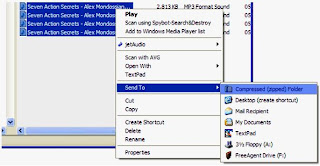 If you are running Windows XP or Vista, you don't need a Zip program such as WinZip anymore. You simply select the files or folders you want to zip, right-click and, from the pop-up menu, choose Send To then Compressed (zipped) Folder. This will create a zipped folder in the same location as the files.
If you are running Windows XP or Vista, you don't need a Zip program such as WinZip anymore. You simply select the files or folders you want to zip, right-click and, from the pop-up menu, choose Send To then Compressed (zipped) Folder. This will create a zipped folder in the same location as the files.Also, if you need to email this zipped file, simply right-click on the file, choose Send To, Mail Recipient and the zipped file will open already attached to a new email.
One of the best features of Compressed Folders in Windows is that to unzip them you open them just like any other folder by double-clicking or right clicking it. You can then open, copy, cut, move, paste, drag, drop, rename or any other function you would do with files in a normal folder. You can do all of this within the compressed folder, or you can extract the files from the compressed folder simply by using cut/copy/paste or right-click and choose Extract All.
Labels: Computer Tips, Windows XP
posted @ 12:26 PM,
![]()
![]()
0 Comments:



Post a Comment